Picwish Review: Enhancing Your Photos to Higher Quality
Are you tired of spending hours editing your photos, only to find they still lack that professional touch? Do you wish there was a simpler way to enhance your images without compromising on quality? If so, you're not alone. Many photographers and content creators face the daunting task of improving their visuals while juggling tight schedules and limited resources.
Enter PicWish, a revolutionary photo editing tool designed to streamline the enhancement process and deliver stunning results in minutes. Gone are the days of struggling with complicated software or settling for subpar edits. With PicWish, you can transform your photos with just a few clicks, saving time and frustration along the way.
This article will delve into the features and capabilities of PicWish, showcasing how it can revolutionize your approach to photo enhancement.
What is PicWish?

PicWish is a versatile photo editing platform that empowers users to enhance, retouch, and transform their images with ease. Its intuitive interface and advanced features make it a favorite among photographers and content creators alike. Three advantages of PicWish include its user-friendly interface, extensive editing options, and affordable pricing. However, its reliance on an internet connection for some features and occasional lagging may be considered cons.
Pricing:
Starts at $5.99/mo
Main Features of PicWish
1. Remove Background
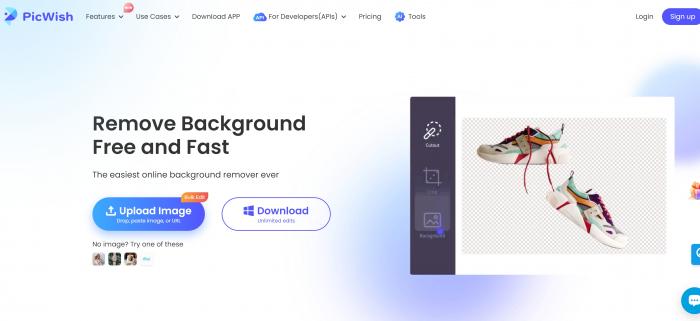
PicWish's Remove Background feature effortlessly solves the tedious task of manually removing backgrounds from images. This functionality is ideal for users who frequently need to isolate objects or subjects in their photos for various purposes, such as product photography, graphic design, or social media content creation.
I found this feature to be a game-changer, saving me valuable time and effort in editing tasks. With just a few clicks, PicWish accurately removes backgrounds, allowing me to focus on refining the final look of my images.
How to Use?
1. Upload your image to PicWish's online background remover.
2. Waiting for the automatic background removal.
3. Save your edited image to your device.
2. Background Generator
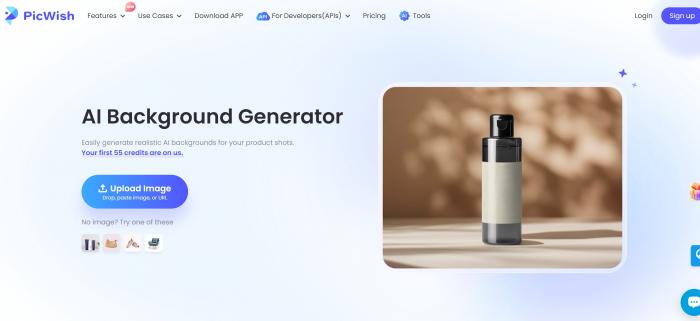
PicWish's Background Generator feature offers a quick and hassle-free solution for creating stunning backgrounds for photos. This feature caters to users who want to enhance the visual appeal of their images by adding captivating backdrops.
Whether you're a photographer, blogger, or social media influencer, PicWish's Background Generator empowers you to effortlessly customize your images to suit your unique style and preferences. Personally, I've enjoyed the convenience of this feature, allowing me to experiment with different backgrounds and elevate the overall look of my photos with ease.
How to Use?
1. Upload your image to PicWish's background generator.
2. Customize the Aspect Ratio and background templates.
3. Click "Generate" to create backgrounds.
3. Enhance Photo
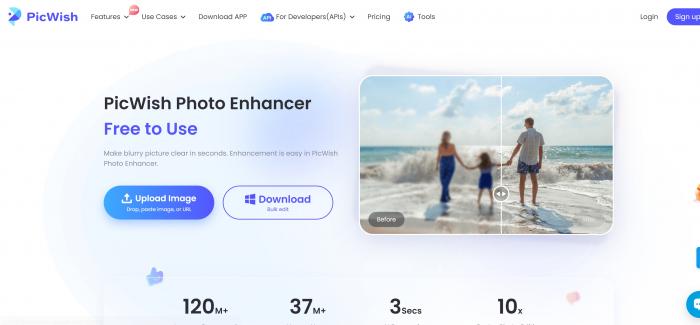
PicWish's Enhance Photo tools provide users with a comprehensive set of editing options to enhance the quality of their images. This feature addresses the common challenge of refining and perfecting photos to achieve professional-quality results.
Struggling with blurry photos? This guide complements PicWish’s Unblur tool by teaching advanced techniques like motion blur reduction and edge sharpening for professional results.
Suitable for photographers, content creators, and anyone looking to enhance their images, PicWish's Enhance Photo tools offer a user-friendly solution for adjusting brightness, contrast, saturation, and more. Personally, I've found these tools to be indispensable in fine-tuning my photos and achieving the desired aesthetic for various projects.
How to Use?
1. Upload your image to PicWish's AI photo enhancer.
2. Waiting for the automatic enhancing process.
3. Download the enhanced image by clicking the "Download" button.
4. AI Art Generator
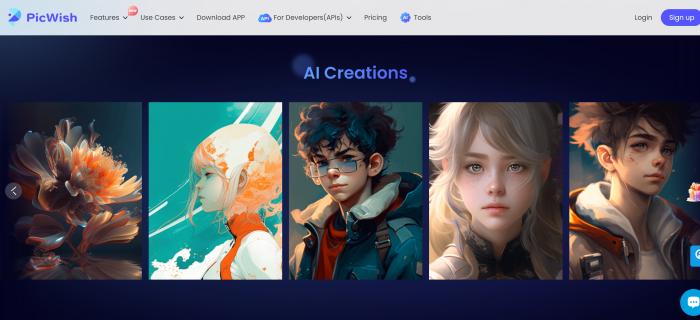
PicWish's AI Art Generator feature unlocks a world of creative possibilities, allowing users to transform their photos into stunning works of art. This functionality is perfect for artists, designers, and creative individuals seeking to add artistic flair to their images.
By applying AI-powered artistic effects and filters, PicWish's AI Art Generator enables users to express their creativity and produce captivating visual masterpieces effortlessly. I've been impressed by the transformative effects of this feature, breathing new life into my photos and inspiring fresh creative ideas.
How to Use?
1. Get access to the AI art generator from PicWish's home page.
2. Input the text to describe the image you wish to generate.
3. Start generating and save the results.
Tips and Tricks for Professional-Quality Editing with PicWish
Experiment with different editing tools and effects to find your unique style:
PicWish offers a wide range of editing tools and effects, so don't hesitate to explore them all. Experiment with adjusting brightness, contrast, and saturation, and applying various filters to see how they impact your photos. By trying out different combinations, you'll discover your unique editing style that reflects your aesthetic preferences and creative vision.
Take advantage of PicWish's tutorials and guides to learn new editing techniques:
PicWish provides tutorials and guides to help users make the most of its features. Take the time to watch these tutorials and follow along with the step-by-step guides to learn new editing techniques and workflows. Whether you're a beginner or an experienced editor, these resources can enhance your skills and enable you to achieve professional-quality results.
Don't be afraid to get creative and think outside the box when editing your photos:
With PicWish, the possibilities are endless, so don't be afraid to let your creativity shine. Experiment with unconventional editing techniques, explore unique compositions and push the boundaries of traditional photo editing. By thinking outside the box and embracing your creativity, you'll be able to create truly standout images that captivate and inspire viewers.
Alternatives to Picwish
1. VanceAI
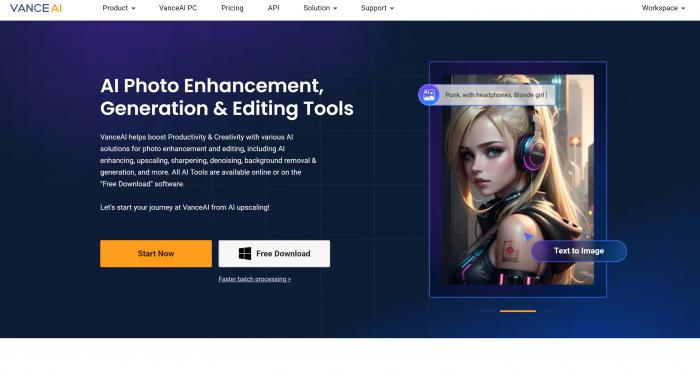
VanceAI is a comprehensive AI-driven photo editing platform designed to enhance images with precision and ease. Leveraging advanced algorithms, VanceAI offers a suite of tools for background removal, photo enhancement, and more. It caters to both novice users and professionals seeking high-quality results.
Comparison with PicWish: While both VanceAI and PicWish utilize AI technology for photo editing, VanceAI distinguishes itself with its extensive range of features and customizable options. VanceAI provides superior background removal capabilities and offers a broader selection of enhancement tools, including noise reduction and color correction.
Pros:
- Advanced AI Algorithms: VanceAI's AI-powered tools deliver impressive results, from accurate background removal to precise photo enhancements.
- User-Friendly Interface: The intuitive interface of VanceAI makes it accessible to users of all skill levels, streamlining the editing process.
- Customization Options: VanceAI offers extensive customization options, allowing users to fine-tune edits according to their preferences.
Cons:
- Paid Subscription Required: While VanceAI offers a free trial, access to its full suite of features requires a subscription.
- Learning Curve: Some advanced features may have a learning curve for new users, requiring time to fully master.
2. Fotor
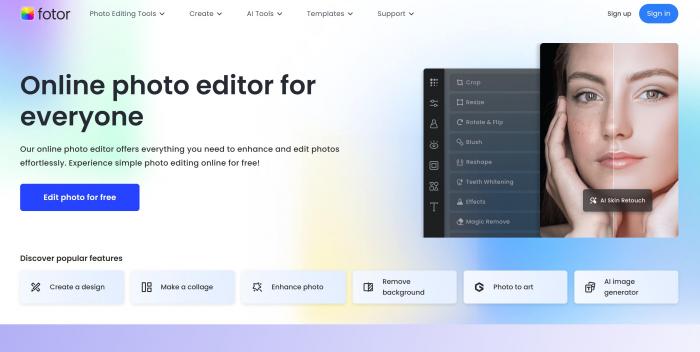
Fotor is a versatile online photo editing tool that provides a wide range of features for enhancing images and creating stunning visuals. With its user-friendly interface and robust editing capabilities, Fotor appeals to both amateur photographers and professionals.
Comparison with PicWish: Fotor offers similar features to PicWish, including background removal and photo enhancement tools. However, Fotor distinguishes itself with its extensive library of filters and effects, as well as its collage-making and design functionalities.
Pros:
- Extensive Filter Library: Fotor boasts a vast collection of filters and effects, allowing users to add creative touches to their photos.
- Collage and Design Tools: Fotor offers robust collage-making and graphic design features, making it a versatile tool for creative projects.
- Cross-Platform Accessibility: Fotor is available on various devices, including desktop and mobile platforms, ensuring seamless editing across devices.
Cons:
- Ad-Supported Free Version: The free version of Fotor contains ads, which may disrupt the editing experience for some users.
- Limited Advanced Features: While Fotor provides an array of basic editing tools, it may lack some advanced features found in dedicated professional editing software.
In conclusion, both VanceAI and Fotor present viable alternatives to PicWish, offering unique features and capabilities for photo editing and enhancement. Depending on individual preferences and editing requirements, users can choose the platform that best suits their needs.
Conclusion
PicWish is a versatile and user-friendly photo editing tool that caters to both beginners and experienced photographers alike. With its intuitive interface, extensive editing options, and affordable pricing, PicWish offers everything you need to elevate your photos to the next level.
Furthermore, PicWish's frequent updates and responsive customer support ensure that users have access to the latest features and assistance whenever needed. Its compatibility across various devices and platforms allows for seamless editing experiences, whether you're at home or on the go.
Overall, PicWish stands as a reliable choice for individuals seeking to enhance their photos with professional-quality results. Whether you're looking to remove backgrounds, add artistic effects, or simply improve image quality, PicWish provides the tools and support to help you achieve your creative vision. With its blend of accessibility, affordability, and functionality, PicWish remains a top contender in the realm of photo editing software.
FAQs
1. Is PicWish Safe to Use?
Yes, PicWish is safe to use. It employs robust security measures to protect user data and ensures a secure editing environment.
2. Can I use PicWish photo editor on mobile phones?
Yes, PicWish is available as a mobile app, allowing you to edit your photos on the go with ease.