How to Convert YouTube to MP4 – Top 3 Methods in 2025
Have you ever wanted to save your favorite YouTube videos as MP4 files for offline, ad-free viewing—only to find that downloading is locked behind a premium subscription?
Perhaps you’ve even taken the plunge and subscribed to premium, only to find that only “loyalty-free” content is available for download.
It becomes even more frustrating when your downloads aren’t accessible on another device, under a different account, or if the video gets privatized or removed from YouTube.
Good news is—you're not alone.
In the r/youtube community within Reddit, geo_gan, a Reddittor who has paid for Youtube Premium called the download feature is completely "useless and false advertising"
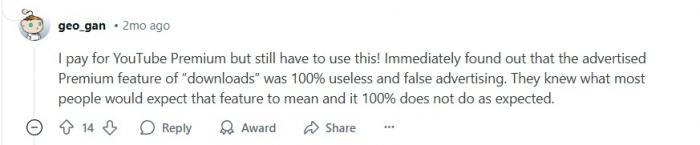
A Reddittor complaining about download feature of youtube primium
And you may wonder: why so many restrictions?
In this ultimate guide for 2025, we unravel the mystery behind YouTube’s restrictions and present three free methods to convert YouTube videos to MP4 without premium hassles.
Why YouTube Restricts MP4 Downloads?
At the heart of the issue lies digital rights management (DRM).
DRM is a technology that controls access to copyrighted material, allowing creators—be they authors, musicians, or moviemakers—to protect their work and secure their investments.
YouTube leverages DRM tools such as Widevine, along with other encryption measures, to ensure that content cannot be easily saved outside its platform.
Furthermore, YouTube’s technical delivery methods complicate the downloading process even more.
Rather than offering a single MP4 file, YouTube typically employs adaptive streaming protocols like DASH. This approach splits videos into multiple segments, each encoded at different quality levels. The video player dynamically requests segments at varying bitrates based on your network speed and device capabilities.
While this method minimizes buffering and guarantees smooth playback, it also makes it considerably harder to reassemble a complete MP4 file.
If you’re looking to bypass these restrictions without shelling out for premium, you have three alternatives at your disposal.
How to Convert YouTube to MP4?
#1. Open Source Tools for the Tech-Savvy
For those who are tech-savvy and comfortable with programming, open source tools like yt-dlp offer unparalleled flexibility.
yt-dlp, also known as YouTube Downloader Python, is a powerful command-line tool renowned for its speed and versatility.
As one of the most popular open-source downloaders on GitHub, yt-dlp supports an extensive range of video formats including MP4, AVI, MKV, and even audio formats like MP3 and AAC.
This tool is perfect for users who appreciate granular control over their downloads and don’t mind using the command line to fetch their favorite videos.
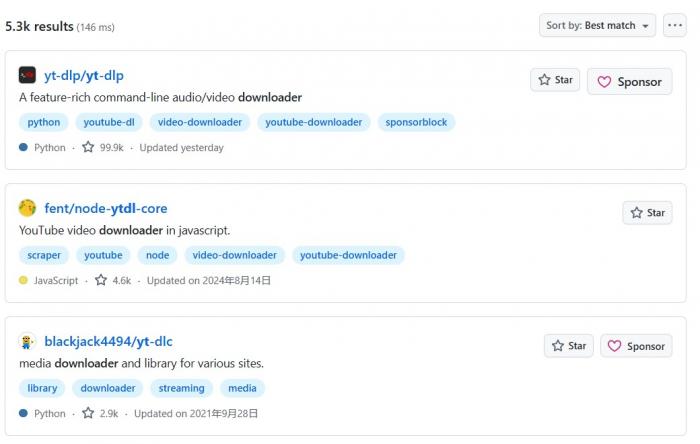
#2. One-Click YouTube to MP4 Converters
If you’re not into coding and prefer a simple, one-click solution, then online YouTube to MP4 converters might be more your style.
The internet is flooded with all kinds of youtube downloaders/ converters, and while many sport a sleek, modern interface, most of them rely on the underlying power of yt-dlp.
However, as many users have highlighted in discussions on Reddit, these websites often come with significant downsides.
Many of these converters are riddled with intrusive ads that detract from the overall user experience, and some even require payment for higher-quality downloads or faster conversion speeds. Additional limitations such as restrictions on video duration and download limits, along with slower download speeds, further complicate matters.
Despite these common drawbacks, a handful of youtube to MP4 converters have managed to stand out by offering a better balance of security, user experience, video quality, and performance.
In our guide, we detail five of the most recommended YouTube to MP4 converters, each accompanied by a simple, step-by-step process to help you get the job done in a breeze.
Top five YouTube to MP4 converters
| YouTube Converters |
Flvto |
Keepvid |
Cnvmp3 |
YT1s |
YTmp4.is |
|
Ad-free & Secure |
✅ |
✅ |
✅ |
❌ |
❌ |
|
User-friendly Interface |
✅ |
✅ |
✅ |
✅ |
✅ |
|
Max Resolution |
2k |
1080p |
1080p |
1080p |
720p |
|
Frame/s |
60fps |
60fps |
60fps |
30fps |
60fps |
|
Video Duration |
>1h |
>1h |
<30min |
<30min |
<30min |
|
Download Limits |
Unlimited |
Unlimited |
1 /hour |
Unlimited |
Unlimited |
|
Download Speed |
Fast |
Fast |
Fast |
Slow |
Slow |
Flvto:
Widely regarded as the best YouTube to MP4 converter, Flvto supports downloads at a maximum quality of 2K 60fps. It allows you to download videos longer than 1 hour, offers unlimited downloads, and operates at the fastest speeds.
Step-by-step guide:
- Copy the link to the youtube video you want to download.
- Open flvto and choose the MP4 format.
- Paste your link in the bar.
- Click "Convert" button.
- Select the highest video quality to start downloading.
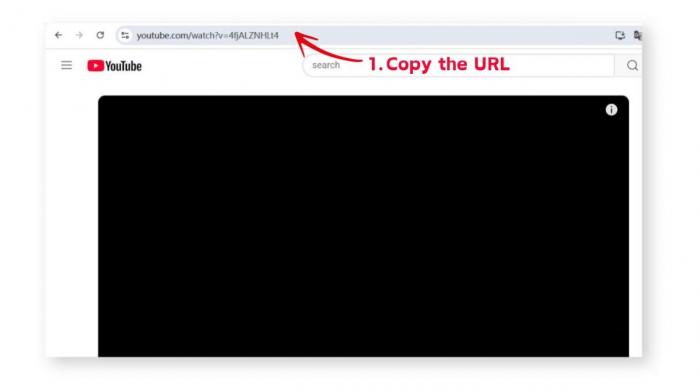
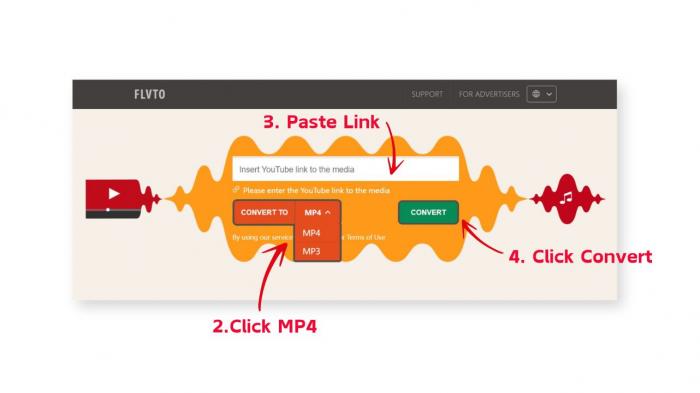

Keepvid:
Keepvid provides downloads at a maximum resolution of 1080p 60fps and is capable of handling videos longer than 1 hour with unlimited downloads. In addition to YouTube, Keepvid also supports other platforms like TikTok, Twitter, Facebook, Amazon Music, Apple Music, and Spotify, and if you're also looking for top free YouTube downloader tools, here are more options to explore.
Step-by-step guide:
- Open keepvid and Paste your link.
- Click "Start" button to start analyzing.
- Select MP4 format to convert.
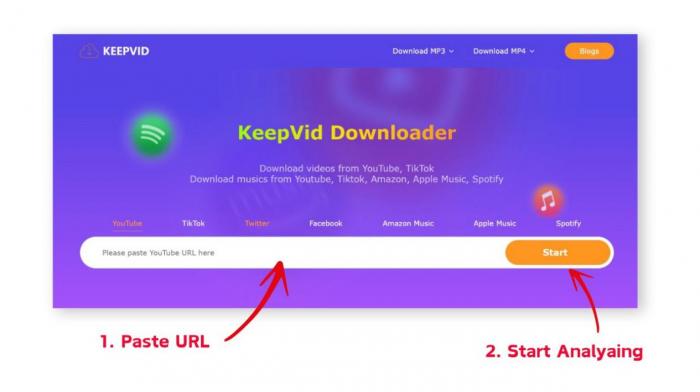
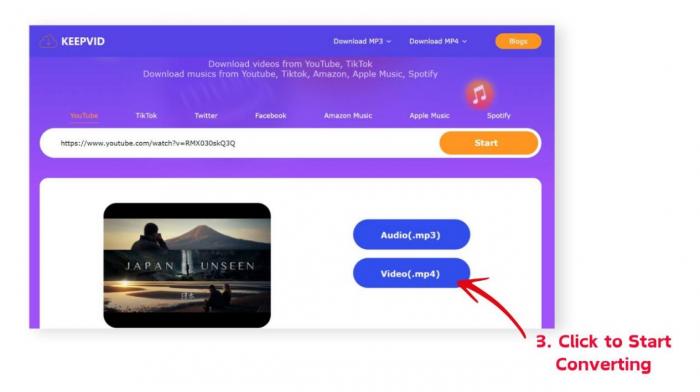
Cnvmp3:
This tool allows downloads up to 1080p 60fps, but it’s limited to videos shorter than 30 minutes—with only one download per hour, though it processes downloads quickly.
Step-by-step guide:
- Paste your youtube video link.
- Select the best video resolution and MP4 format.
- Click "convert" button to start downloading.

YT1s:
With a maximum quality of 1080p 30fps, YT1s is best for videos under 30 minutes. It offers unlimited downloads, although download speeds are on the slower side.
Step-by-step guide:
- Paste your youtube video link.
- Click "convert" button to start conversion.
- Select video resolution and start downloading.
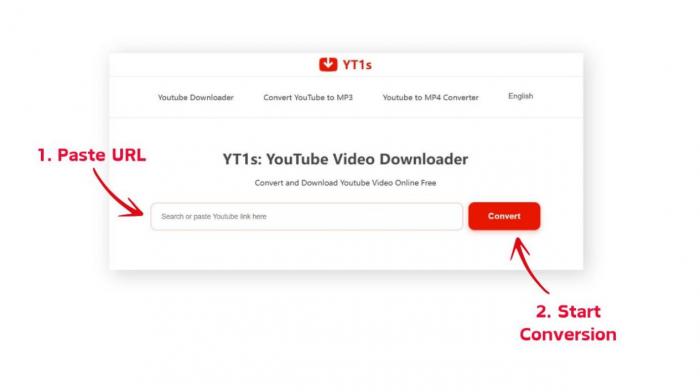
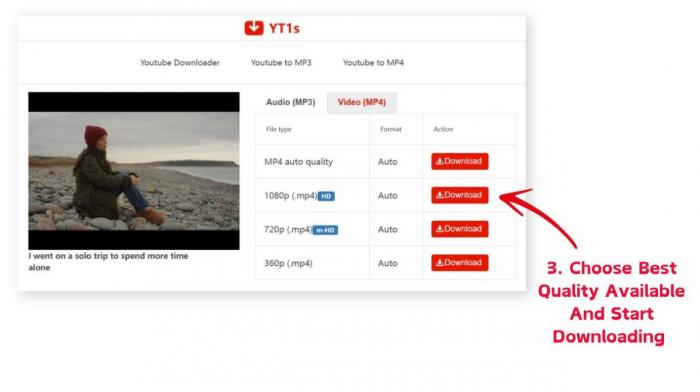
YTmp4.is:
YTmp4.is supports downloads up to 720p 60fps for videos less than 30 minutes long, with unlimited downloads at a slower speed.
Step-by-step guide:
- Paste your youtube video URL.
- Click "convert" button to start conversion.
- Choose "MP4 download".
- Select video quality.
- Click "download".

#3. Using a VPN for Free Downloads
Another intriguing method involves using a VPN to access free download features.
In certain countries, YouTube permits free video downloads even though the feature is locked behind premium in the United States.
Users in regions like Ukraine and India can download videos without a premium subscription by simply connecting through a VPN server in those locations.
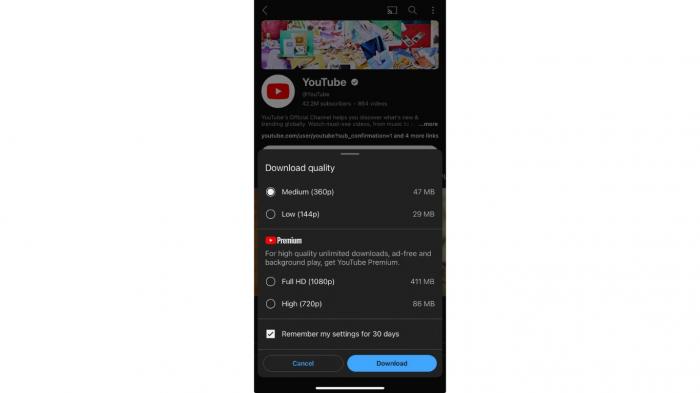
This method is remarkably straightforward, as it eliminates the need for additional downloads or URL pasting, and it allows unlimited downloads.
Despite that, it comes with its own compromises.
For one thing, the maximum download quality is capped at 360p, which might be acceptable for mobile viewing but is less than ideal for larger screens.
Moreover, a stable VPN connection is absolutely essential for this method to work reliably. Even though, the above-mentioned in-app download restrictions are still in place.
Conclusion
YouTube’s restrictions on MP4 downloads may seem formidable due to the application of DRM and adaptive streaming technologies
, but you can still convert YouTube videos to MP4 through smart workarounds available in 2025.However, whether you’re a tech-savvy user who prefers open source solutions like yt-dlp, a casual user seeking one-click online converters, or someone leveraging VPN-based methods available in specific countries, you're now free to bypass these limitations and enjoy offline, ad-free viewing.
By exploring these three methods, you’ll be well-equipped to convert YouTube videos to MP4 in 2025.
So give it a try and say goodbye to the hassle and expense of premium subscriptions. You might also want to extract audio from videos for podcasts or offline listening.
Happy downloading!