Smooth Image Enhancement: Top 10 AI Photo Enhancers of 2025
What Is an AI Photo Enhancer?
In recent years, AI-powered photo enhancers have revolutionized the way that we restore and upgrade images. Whether you are an amateur photographer hoping to elevate your shots or someone passionate about breathing new life into vintage family pictures, AI photo enhancers are becoming essential. With advancements in artificial intelligence and machine learning, these tools offer unprecedented accuracy, speed, and creativity that traditional manual editing can hardly match.
However, with so many AI photo enhancers available online, it can be challenging to identify which one truly stands out and addresses your unique needs. This updated 2025 guide reviews the top 10 AI photo enhancer platforms, focusing on real-world performance across different use cases such as old photo restoration, resolution upscaling, and detail enhancement. We’ll explore the features, pricing, and user experiences of each platform to help you make an informed choice. Let’s review how these powerful AI tools can help you!
AI photo enhancers are intelligent tools that leverage advanced machine learning algorithms to improve the quality of digital images automatically. Traditional photo editing software often requires manual tweaks and a certain level of expertise. Unlike them, AI photo enhancers use deep learning models trained on millions of samples to analyze and enhance photos with just a few clicks.
Whether you want to digitize and revitalize a box of old family photos, improve the quality of shots taken with early-generation smartphones, or simply save time on editing, AI photo enhancers deliver practical solutions for you:
- Bring memories back to life by restoring damaged or faded images
- Enhance everyday photos for social media, portfolios, or archival purposes
- Streamline workflow for both casual users and professionals
Top 10 AI Photo Enhancers: Full Reviews and Ratings
Despite the rapid advancement of AI photo enhancement technology, you would frequently encounter practical obstacles that influence your satisfaction and the end results. My recommendation would mainly focused on the Natural-Looking Results, Ease of Use, High-Resolution Support, and Pricing Clarity, which are the common requirements for all.
Here's my carefully curated list of the best AI photo enhancers in 2025. Each platform was tested for user experience, result quality, feature set, and value for money.
1. VanceAI
VanceAI is a leading AI-powered platform that specializes in photo enhancement, old photo restoration, background removal, and AI upscaling. Their tools cater to various user levels, from beginners to pros.
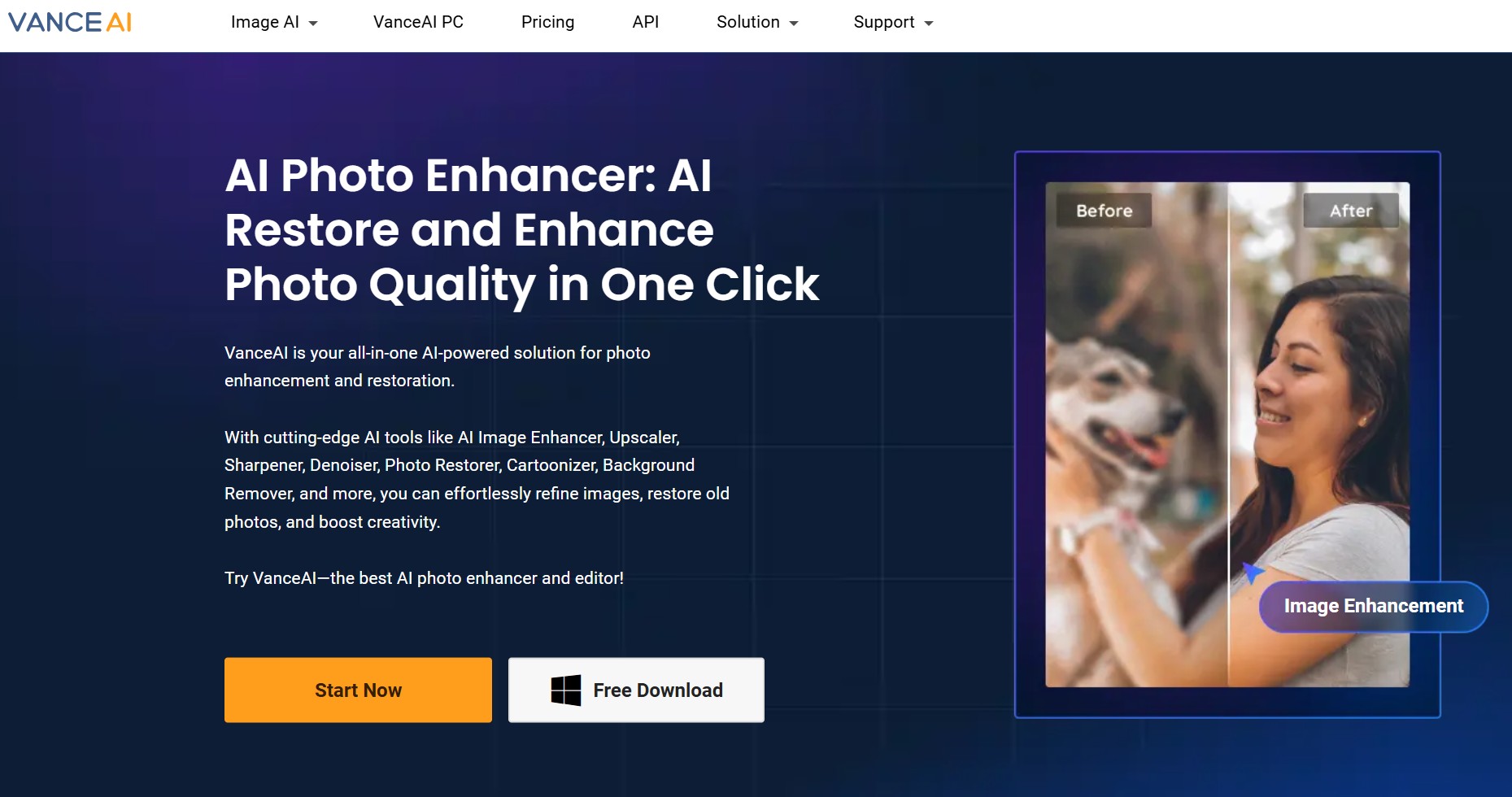
- AI Photo Enhancer for effortless quality boosts
- Old Photo Restoration (repair, colorize, sharpen)
- Batch processing and high-resolution output
- Portrait and face enhancement
The interface is clean and intuitive. You can upload and enhance a photo in just a few clicks. VanceAI stands out for offering several purpose-built modules for common problems, such as restoring faded, damaged, or black-and-white photos. The batch processing feature saves a lot of time for users with large album
- Natural-looking, high-quality results • Some advanced features require a paid subscription
- Specialized old photo restoration tools
- Fast processing and batch support
- Transparent pricing and free trial available
VanceAI is a strong all-rounder, excelling at restoring old and degraded images with natural results and a user-friendly workflow. Its dedicated repair modules make it ideal for anyone seeking to revive family photos, while batch processing adds efficiency for larger projects. If you want reliable, high-quality photo enhancements without sacrificing authenticity, VanceAI offers a compelling balance of power and ease of use.
2. Remini
Remini is known for its advanced AI algorithms that can dramatically sharpen and clarify portraits, even those that are blurry or grainy. It’s widely used via its mobile app, making it extremely accessible.
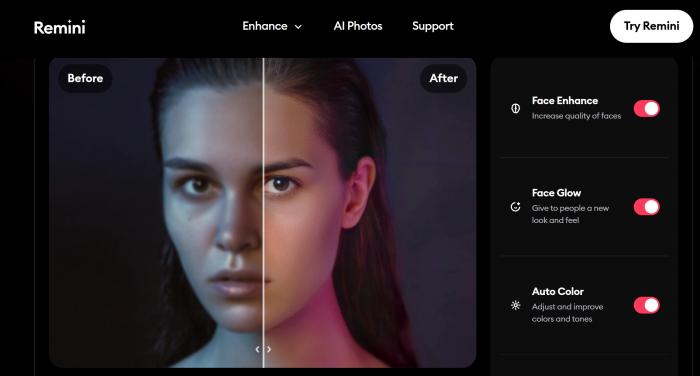
- Face enhancement and detail recovery
- Easy-to-use mobile interface
- Real-time photo restoration
Remini is especially popular for on-the-go use. The output is impressive but can sometimes look too “polished” or over-processed.
- Limited to mobile; images can sometimes look unnatural
- Requires payment for high-res downloads
Remini truly shines when it comes to sharpening faces and reconstructing detail in low-quality selfies or portraits. The mobile-first experience makes it extremely convenient for casual users, but the results can sometimes favor smoothness over realism. For quick, dramatic improvements to people-centric photos, Remini is an excellent pick—especially when editing on the go.
3. Let's Enhance
Let’s Enhance offers cloud-based photo enhancement and upscaling. It’s designed for both casual and business use, supporting prints, e-commerce, and more.
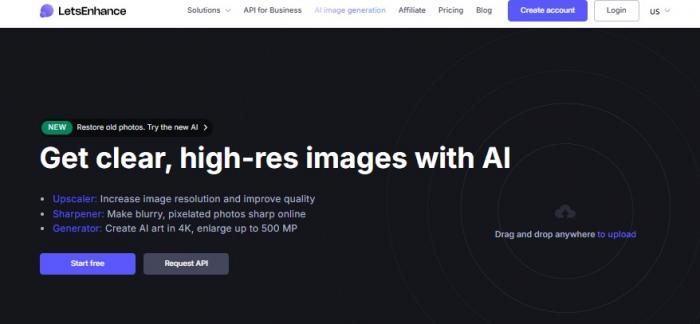
Key Features: Cons:
- AI upscaling up to 16x Limited free credits
- Color, tone, and texture enhancement Not as specialized for old/damaged photos
- API for bulk business needs
Let’s Enhance stands out for its high-resolution upscaling and vibrant color improvements, making it especially valuable for professionals needing print-ready or e-commerce images. While less tailored for very old or damaged photos, it excels with landscapes, product shots, and creative projects that demand both size and clarity. Its business features, like API access, are a bonus for bulk users.
4. Fotor
Fotor is an all-in-one online photo editor with integrated AI tools for enhancement, retouching, and effects. It is versatile and approachable, suitable for casual use but less focused on deep restoration. It is a flexible online editor that blends robust enhancements with fun design tools, appealing to those who want more than just restoration. Its simple interface and creative features make it great for everyday touch-ups, social media graphics, or quick collages. While not a specialist in repairing older photos, it delivers practical one-click results for a wide range of casual needs.
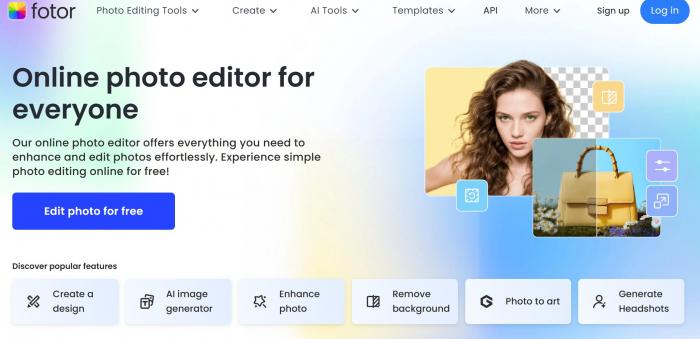
Pros: Cons:
- Many creative features Free version has ads and limits
- Good for general editing Basic restoration
Each of the photo enhancers mentioned above has its own focus, covering different needs and scenarios from convenience to professionalism. To help you more accurately match your personal usage habits and functional requirements, I will also recommend several useful AI photo enhancers below. At the end of the article, there will be a detailed summary of the suitable user groups for each type of tool as well as a selection guide. Remember to read through to the end to get this practical guide. And if you have the needs to enhance video quality, please click here.
5. Deep Image
Deep Image focuses on high-performance image upscaling with AI for photographers, marketers, and creative agencies. It is strong for enlarging images while maintaining sharpness and easy to use.
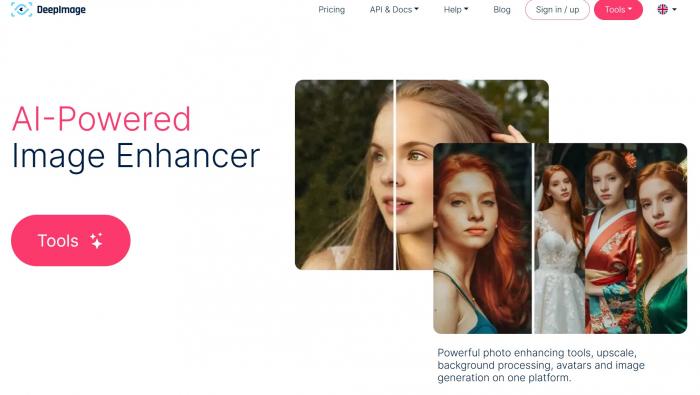
Key Features: Cons:
- Upscale images up to 4x or 8x Limited restoration features
- Supports batch processing
Deep Image focuses on AI-powered upscaling, delivering consistently sharp results whether you're enlarging individual pictures or processing them in bulk. It's especially beneficial for photographers and marketers who need crisp, high-res images for print, presentations, or web content. Though it lacks detailed repair functions, its reliable upscaling is a safe bet for professionals with quality in mind.
6. MyHeritage Photo Enhancer
MyHeritage offers specialized AI tools for enhancing and colorizing old family photos, fitting perfectly with genealogists and family historians.
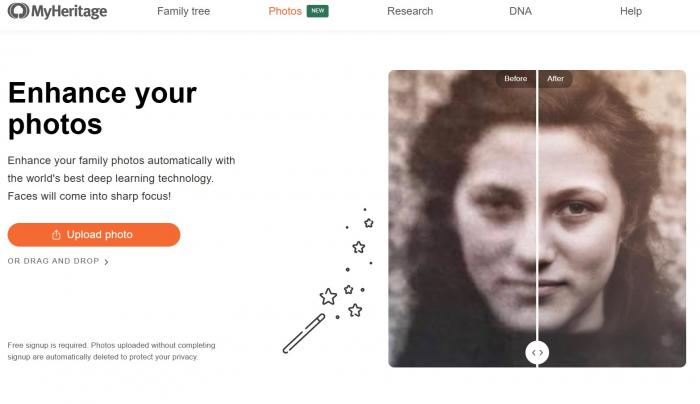
It offers automatic colorization, which transforms faded black-and-white images into vivid, lifelike representations, preserving the visual essence of cherished moments. Additionally, its detail enhancement capabilities for portraits work to sharpen blur features, restore worn edges, and bring out subtle expressions, ensuring that even the most weathered photos regain their clarity. What truly sets these tools apart is their seamless integration with MyHeritage’s family history tools, allowing users to effortlessly connect enhanced images to their family trees, enriching their genealogical records with visually vibrant and emotionally resonant memories. And if you want to edit your original photo, Pixlr is a good choice for you.
Pros: Cons:
- Purpose-built for vintage or ancestral photos Limited adjustment options
- Seamless colorization Pricing tied to broader genealogy services
7. Upscale.media
Upscale.media offers fast AI upscaling and basic enhancement for personal and business use. It offers speedy, straightforward AI upscaling tailored to both personal and light business needs, with an intuitive upload-and-enhance process. While its editing scope is somewhat limited, it stands out for those who require quick, bulk resizing and clearer images without technical complications. For large batches and time-sensitive projects, Upscale.media is a dependable choice.
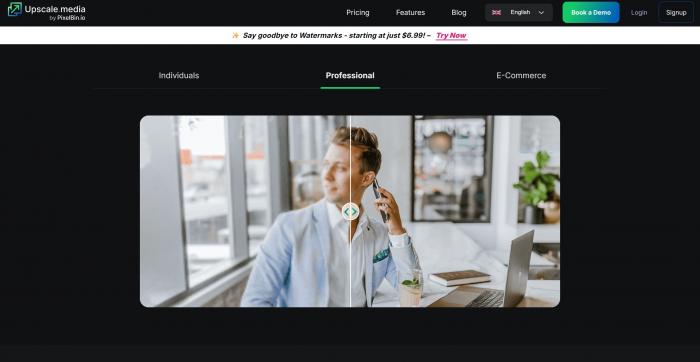
Key Features: Cons:
- Upscale images to higher resolution Fewer restoration/editing features
- Basic noise and blur reduction Occasional artifacts
- API for automation
8. Bigjpg
Bigjpg specializes in AI upscaling, focusing particularly on maintaining smooth lines and color transitions—excellent for anime and illustrations. It caters to artists, illustrators, and anyone working with line art or anime, thanks to its advanced AI trained to preserve smooth lines and vibrant colors. Standard photos are supported too, but its biggest strength lies in processing drawings and digital artwork. If your portfolio includes comics, illustrations, or stylized images, Bigjpg ensures quality upscaling without loss of detail.
Key Features:
- No loss in lines/details for artwork
- Works with both photos and drawings
9. Adobe Photoshop
Photoshop’s Neural Filters bring powerful AI-driven enhancements into the mainstream professional editing workflow. With Neural Filters, Photoshop brings powerful AI enhancements to a platform trusted by professionals worldwide. Offering deep customization, creative effects, and top-tier results, it suits users with high expectations and editing expertise. Steep learning curve aside, these features make Photoshop a premier solution for those wanting total creative control over their image restoration.

Key Features:
- Portrait enhancement, style transfer
- Aging, color, and depth effects
- Integrated in desktop Photoshop
Cons:
- Requires subscription
- Steep learning curve
10. ImgUpscaler
ImgUpscaler is an online AI tool focused on upscaling and enhancing images efficiently. It is a user-friendly online AI platform delivering effective photo and artwork upscaling with no fuss. Its rapid processing and facial detail recovery work well for both portraits and cartoons, though its editing features are minimal. It's also an excellent option for those who want a simple, fast, and reliable image enhancer without extra complexities.
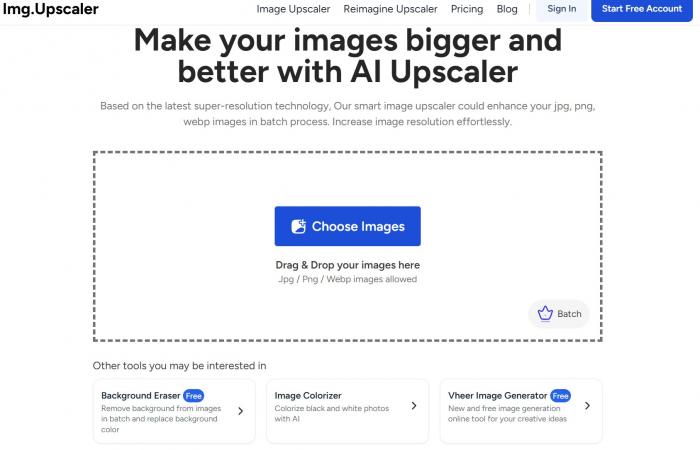
Key Features: Cons:
- 4x upscaling Fewer extra editing tools
- Face clarity enhancement
- Good for anime, cartoons, and real photos
How to Choose the Best AI Photo Enhancer for Your Needs
With so many AI photo enhancers available, selecting the right one can feel overwhelming. Here are some key criteria and practical tips to help you find the best fit for your workflow, budget, and unique needs:
- Identify Your Main Use Case: Are you primarily restoring old, damaged, or black-and-white photos? Look for platforms like VanceAI or MyHeritage that specialize in historic image repair and colorization. If you’re producing content for business, prints, or e-commerce, advanced upscaling tools such as Let’s Enhance, Deep Image, or Upscale.media may be more suitable.
- Prioritize Natural Results: Examine before-and-after samples and user reviews to gauge how realistic the enhancements look. Some tools excel at face recovery but may occasionally produce artificial effects. The best platforms maintain detail while avoiding an over-processed or “plastic” appearance.
- Consider Ease of Use and Workflow: If you’re a beginner or need quick results, favor apps with one-click enhancement and intuitive interfaces—Remini and Fotor are good examples. For more advanced users or professionals, platforms with adjustable settings or AI filters, like Photoshop Neural Filters, offer greater control.
- Batch Processing and File Output: For large archives or professional use, verify the platform’s support for batch uploading and high-resolution exports. This ensures efficiency and maintains the quality necessary for printing or archiving.
- Check Pricing and Transparency: Beware of hidden watermarks or complicated subscription structures. Look for clear pricing, trial periods, and upfront information about what is included. Platforms like VanceAI and Bigjpg are generally straightforward about costs and free options.
- Security and Privacy:If you are handling sensitive family photos, review each platform’s data security and privacy policy. Reputable services will clearly disclose how they handle and store your uploads.
Pro Tip:
Most AI photo enhancers offer free trials or limited free credits. Test a few top-rated options using the same photo to compare output and user experience before making a commitment.
FAQs
Q: Will using an AI photo enhancer significantly change the look of my original photos?
A: Most AI photo enhancers are designed to improve image quality while preserving the original look and feel. However, the degree of enhancement can vary—some tools may introduce artificial effects if set to maximum. It’s a good idea to use built-in “preview” features and make small adjustments to maintain a natural result.
Q: Can AI photo enhancers repair very old, torn, or faded photos?
A: Yes, certain platforms such as VanceAI and MyHeritage Photo Enhancer offer specialized modules for restoring heavily damaged or faded images. While AI can repair scratches, restore missing details, and even add color, optimal results depend on the level of damage and image resolution.
Q: Are there privacy or data security concerns when uploading personal photos?
A: Reputable AI photo enhancement platforms use encrypted connections and transparent privacy policies. For sensitive or private images, review the platform’s terms regarding data storage and deletion. Some services also allow you to delete files immediately after processing.
Conclusion
In 2025, AI photo enhancers have reached new heights in user-friendliness, result quality, and workflow efficiency. Whether you’re looking to restore cherished family portraits, upscale images for professional projects, or simply improve everyday photos, there is an AI tool tailored for every scenario.
As a top all-rounder, VanceAI stands out on balancing excellent restoration capabilities, natural results, and an intuitive user experience. Its specialized modules for old photo revival, batch processing, and transparent pricing make it especially compelling for users who value both quality and convenience. Other strong options—like Remini for quick face enhancement, Let’s Enhance for business-ready upscaling, and MyHeritage for family history photos—address specific needs and are worth exploring based on your unique goals.
Before committing, take advantage of free trials to compare results on your own images, and consider factors like privacy, pricing, and the key pain points discussed in this guide.
Ready to transform your old or blurry photos into vibrant, high-quality memories?